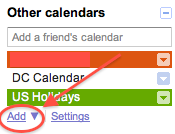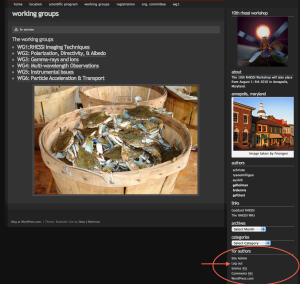Group leaders,
In order to make the creation of this webpage more collaborative and user-friendly, we have chosen to use wordpress (a popular blogging tool) as the hosting service. The advantage is that editing the website is fairly easy as it provides a simple graphical user interface and allows for many users to contribute to the site. As group leaders, you can therefore manage and update the group pages as you see fit (e.g. group schedule, introductions, group participant list, photos, etc.) If you haven’t ever used this kind of software, we (the organizing committee) will be more than happy to help out if you have any problems.
The first step to editing the webpage is to create a user account. You should be soon receiving an email inviting you to do this. Due to a limitations with wordpress, only one account can be given access to edit a page therefore if leaders and co-leaders want to both edit you will have to share an account. Please keep that in mind when you create your wordpress account. After creating a user account on wordpress, you can use that account to edit any wordpress blog which gives you access. Each group leader will be given access to edit their own group page. The group pages can be found under the working group link.

The working groups link
After you have created an account on wordpress and in order to login (if you aren’t already), use the link on the lower right hand corner of the page under “For authors”. There you’ll see a “Log in” link.
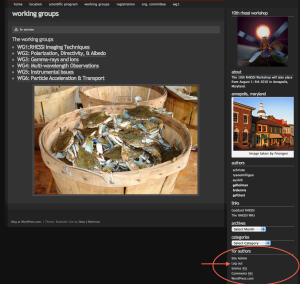
The login in link can be found here (though in this case it says logout as I was already logged in at the time)
You’ll know you are logged in if a bar appears above the page.

This grey bar tells you you are logged in.
When you are logged in you will be able to edit your own group page. To do that simply navigate to your group page. There are two ways to start editing. You can click on the edit button next to the title of the post.

The edit link next to the title of the post allows you to enter into edit mode.
Alternatively you can also click on the edit link in the grey bar above the page.

The "Edit Post" link in the grey bar will also enter you into edit mode.
In edit mode you will be presented with a simple “Microsoft Word”-like interface to edit the your group page. You can simply type text or add bulleted lists and so on and so forth. You can also upload images to add into the post. We hope that this interface is not to hard to decypher. If you are an html guru, feel free to enter into HTML mode and edit the html directly.

A preview of edit mode.
When you are done editing please be sure to save your work by clicking the “Update” button. This will make your changes live. There is also a preview button which will let you see how your changes will look on the actual page without making your changes live.

After editing please don't forget to save your work by clicking "Update"
As mentioned previously, the organizing committee will be more than happy to help. The organizing committee can also come in and edit any page on the website including the group pages therefore please do not be surprised if you find some (helpful) changes along the way.